.png)
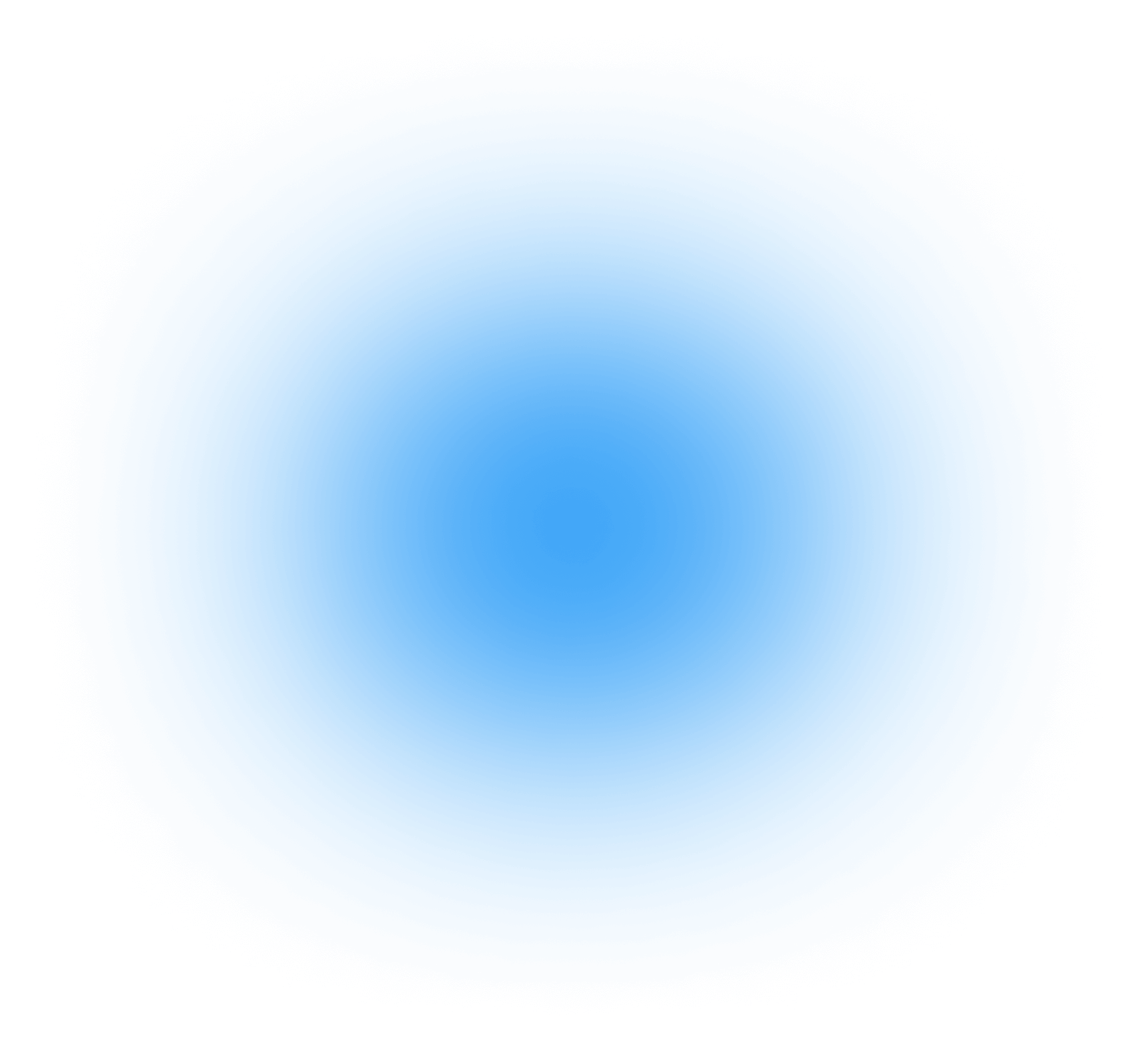
You’ve probably heard it a million times elsewhere: silos hinder progress. Unfortunately, silos are very common in manufacturing. According to a recent Amper survey (March 2023), 50% of manufacturers prioritize technology investments based on immediate needs and ROI. That means these manufacturers implement new technology without aligning it to a larger strategy, so they end up with several solutions cobbled together to meet different ends.

The resulting silos create extra work and obscure full-shop visibility. Breaking them down takes a little work, but it will save you work in the long run. The solution? Connecting your full shop and all your systems.
In Phase 5, you'll focus on replacing and/or augmenting your existing systems to achieve smooth operations and prepare for the future of FactoryOS. This phase is all about making software that you already use to run your business (like an ERP) better or finding other ways to replace existing systems. For instance, eliminating double data entry and/or building a more accurate maintenance program.
By now you’ve gone through four phases of data collection, analysis, and improvements. But as we’ve mentioned before, the Amper Way is all about continuously delivering value. If you feel like your operations are in a good place and you want to expand your sights, Amper can make your other systems better or help you replace them.
When you use your ERP system in conjunction with Amper, you’ll get much more from both systems. In essence, you’re filling in the missing puzzle piece that gives you comprehensive visibility into—and control over—every aspect of your operation, from the warehouse to the front office and the loading dock to the shop floor. In fact, you can take data generated from an operating system like Amper and connect it to your ERP to produce even more advanced insights to operate more proactively, efficiently, and reliably.
Note: Getting to this phase means you fully understand how to use your data, your operators are involved, and you’re ready to automate or remove manual data collection with an ERP integration. However, some manufacturers find that they want to focus on integrations earlier rather than later. In which case, ERP integrations can be incorporated in phase 1 or 2.
Most manufacturers do ERP integrations to put Amper data back into their ERP, such as part counts and utilization. Similarly, they want their ERP to tell Amper what jobs are available to run. This reduces any double data entry and allows your workforce to focus on referencing Amper's user-friendly system while remaining integrated with your ERP on the backend.
Amper can read certain data points from your ERP system (normally entered in tally sheets) like:
Amper can read additional ERP data like:
Customers can retrieve data from Amper like:
Like many industrial solutions, ERP integrations deliver a lot of data. But what answers do you get from it?
Many customers use Amper's maintenance tool in this phase. Traditional maintenance management systems create preventative maintenance (PM) schedules by calendar dates, but Amper takes it a step further by creating a PM schedule based on real-time machine usage.
This eliminates over-maintenance and allows for more automation as it relates to machine maintenance schedules. Easily approve tasks as they are created for your team, add tasks to the Amper Scoreboard for your maintenance team's assignment visualization, and easily conduct maintenance reporting based on historical data from maintenance plans.
1. Establish preventative maintenance plans based on machine uptime hours and calendar days.
2. Set up alerts for emergency maintenance events.
3. Assign upcoming tasks to maintenance technicians.
4. Track completed and overdue tasks.
Am I doing maintenance too much or too little on certain machines?
Yes, there’s such a thing as too much maintenance! Planning too much will increase your downtime and decrease your productivity (and therefore margins). Conversely, too little maintenance will cause issues down the road. It may seem like a difficult line to tread, but tracking your machines and reviewing the data will help inform accurate schedules.
What is the right maintenance frequency for all my machines?
For example, I know my 6-month preventative maintenance is up, but does that really happen every 6 months? Do maintenance technicians need help prioritizing tasks or staying accountable? Do they have the tools and resources they need to stay on top of maintenance schedules?
Do I have too much unplanned maintenance?
If you’re running into too much unplanned downtime, you might need to focus your efforts on improving preventative maintenance. Label your downtime and ask operators for insights into how the machines are running and what may be causing so much unplanned maintenance.
Do certain machines break down more frequently than others?
As you review your data, look for anything that stands out. If a machine is breaking down more frequently than others, it may need more than regular maintenance or it may even be time to consider if it should be replaced.
If you’ve made it to Phase 5, you are operating at a world-class standard! Going through the Amper Way shows the kind of commitment to your shop that so many manufacturers aspire to. We’re excited to help you build on your success many times over as we develop new tools for manufacturers like you.
Missed a step or want to review again?
Phase 1: Measure true utilization
Phase 2: Increase capacity & efficiency
Phase 3: Track paid labor
Phase 4: Monitor OEE & output