.png)
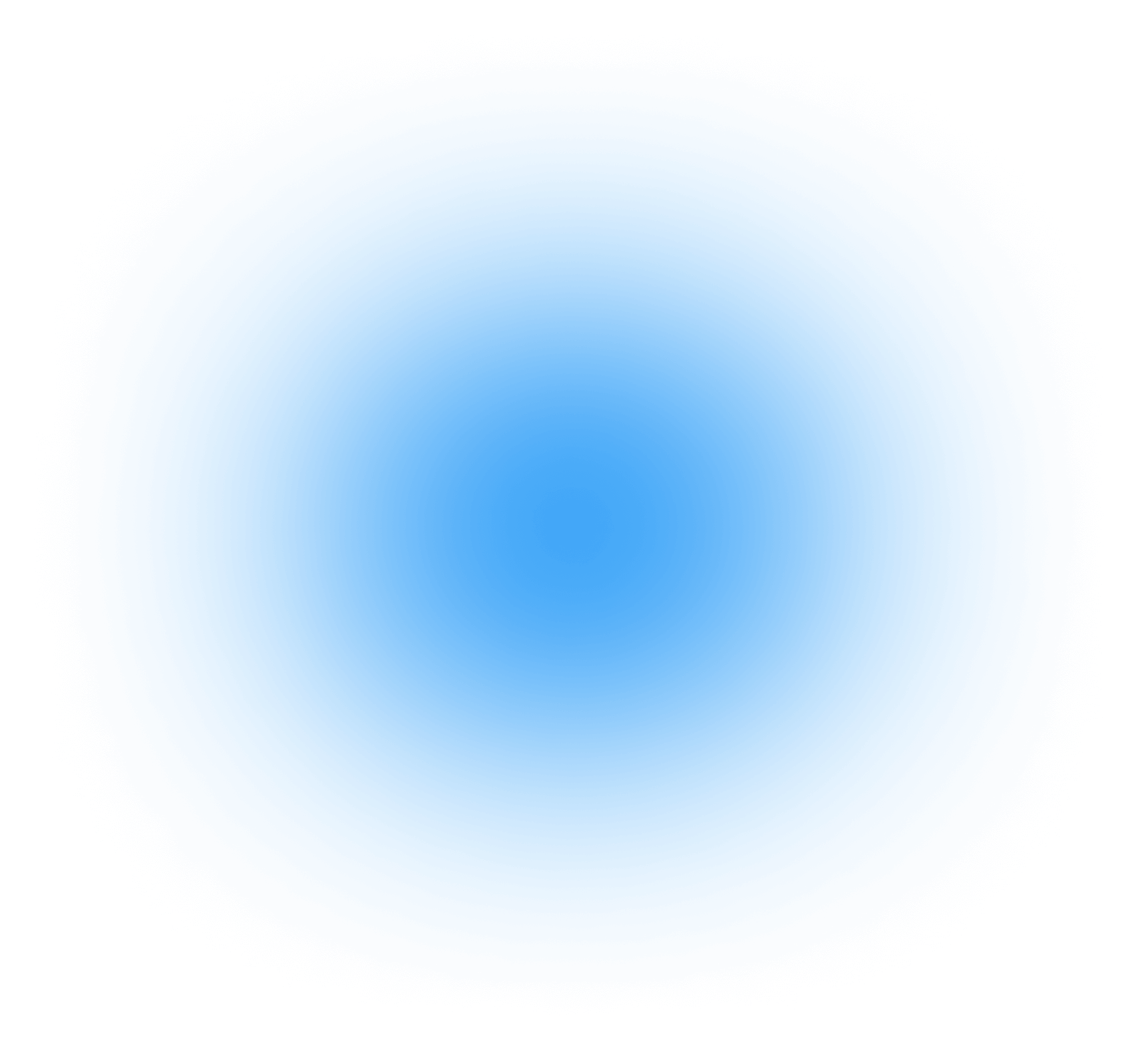
You started collecting machine utilization data in Phase 1 and added some crucial context to it in Phase 2 to understand what your top drivers of downtime are. And while Phases 1 and 2 are all about making your machines more efficient, in Phase 3 of the Amper Way you will focus on understanding how efficient your labor is. This phase will also help you build a system for a high-performance culture by enabling your best performers to be recognized and rewarded for what they're doing.

By tracking setups and paid labor utilization, you can identify inefficiencies caused by labor management issues and take steps to improve them. This not only impacts your labor utilization but also your machine utilization, ultimately helping you optimize your factory's performance.
What is paid labor utilization? Paid labor utilization is the idea that for every hour of paid labor, a certain level of productivity from the machines is expected. Defining this metric with Amper data can reveal inefficiencies caused by labor management issues.
Improving this metric will not only enhance overall labor utilization but also machine utilization. Armed with this information, you can justify hiring more staff or changing your SOPs to ensure that the team is performing value-added work, ultimately contributing to higher production capacity.
Before you start, we’d like to recommend tracking this metric every week for a month before taking on projects to improve it. You have two options when it comes to measuring your paid labor utilization: measuring with and without setups.
Measuring paid labor utilization with setups means that you are including setup and changeover times as “earned hours” in your paid labor utilization number. To calculate this number using Amper, you can either log downtime or use the setup tool to ensure this time is included.


Amper can track this number for you automatically using Tally Sheets.


Amper customers can track their labor productivity automatically within the tool with the labor metrics dashboard. For every hour you pay an operator, you can see how many hours of uptime you got out of them.

Now it’s time to analyze your results and take action. For example, if a machine’s utilization is 30% and the paid labor utilization is 100% or more (operators are always doing setups or running machines), you know that you might need to:
Conversely, if the operators aren't being utilized with setups or running machines, you can kick off an analysis to see what they are doing instead and restructure some workflows to increase labor efficiency.
A few of our customers actually implement financial incentive programs. If an operator hits a certain target, they get a bonus—and suddenly every person on the shop floor is interested in what their numbers are and how they can raise them.
Understanding this will help you focus your efforts to improve setup times and therefore increase utilization.
With today’s neverending shortage of skilled labor, you’re likely very aware of how complex your operators’ days are. Having data around paid labor utilization will let you know for sure and also help you justify new hires.
While paid labor utilization data can inform focused improvement efforts, it can also give you a bird’s-eye view of your workforce performance. Compare the actual numbers to your production goals to understand what areas have room for improvement.
Global Precision Parts (GPP) is an international market leader in precision machined parts with 161 employees and more than 200 machines. GPP was using Amper’s solution to collect machine utilization data but wanted to take it a step further.
The goal was to start using machine utilization data to measure paid labor utilization. Plant Manager Michael Abbott wanted to see either 2 hours of machine uptime or 1 hour of setup for every hour of paid labor.
• After the initiative, GPP increased its machine utilization by 10%.
• Paid labor utilization averaged 100% or more.
• GPP’s operator-to-machine ratio rose from 1:2 to 1:6.
You can read the full case study to learn more.